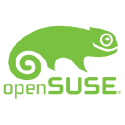
One week after Fedora 16, the OpenSUSE project released its new version: 12.1. A bit strange to release 12.1 (instead of 12.0) but I am sure they had good reason(s). New features include GNOME 3.2, several cloud computing enhancements, snapper (btrfs snapshots) and Tumbleweed enhancements (rolling distribution repository)
OpenSUSE was one of the distributions that did not make the final cut in my Switching To Linux series. But like Fedora I will be keeping a close eye on this release and I will test it in the near future.
Downloads can be found on http://software.opensuse.org. OpenSUSE has different versions available: DVD, Live Gnome, Live KDE and Network. Chose the one you like, download it and give it a try.









